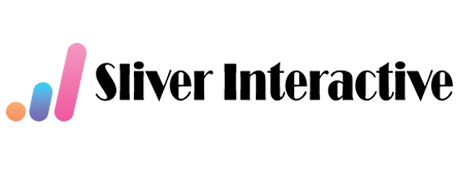Accessibility in Website Design: Designing for Everyone
Accessible Website Design ensures people with disabilities can perceive, understand, navigate, and interact with websites. Accessibility is both a moral duty and a business necessity—accessible sites reach more users and reduce legal risk. Practical accessibility starts with simple, testable steps.
Semantic structure and ARIA
Use correct HTML semantics: headings in order, landmarks (nav, main), and button elements for actions. Where necessary, use ARIA attributes sparingly to improve screen reader experience. Proper structure helps assistive technologies render content accurately.
Color contrast and readable typography
Ensure sufficient contrast between text and background. Use legible font sizes and line heights to aid readability. Avoid using color as the only means to convey information—add text labels or patterns as needed.
Keyboard navigation and focus management
All interactive elements should be reachable and usable by keyboard alone. Provide visible focus states and logical tab order. When modals open, trap focus within them and return focus to the triggering element upon close.
Testing and continuous improvement
Test with tools (axe, Lighthouse) and with real users when possible. Automated tests catch many issues but user testing reveals real-world barriers. Make accessibility part of your design checklist and incorporate it into your QA process so your Website Design is usable by everyone.